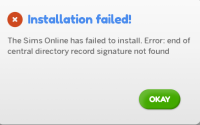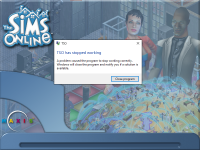I tried to install TSO first in another hard drive than default of C:/Program Files/Maxis/The Sims Online, then realize the launcher can't recognize the path, regedit cannot find an entry for TSO and uninstaller won't work so I have to delete the folder manually (this according to some people in the forum is caused by antivirus or firewall). Then I tried to install TSO in the default folder and this error happened, I tried to reinstall it back into the old drive and this also happened despite it worked before. I read that the workaround is to download a separated TSO zip and install it in the default folder for the launcher to work, and the TSO installer didn't work either. Please help, I'm currently running Windows 10 Bootcamp on a Macbook
FreeSO Launcher can't install TSO
- Thread starter Cronche
- Start date