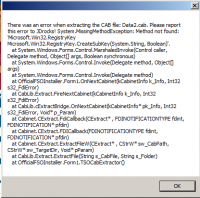You are using an out of date browser. It may not display this or other websites correctly.
You should upgrade or use an alternative browser.
You should upgrade or use an alternative browser.
Can I just manually install everything?
- Thread starter Glim
- Start date
mrpenguinb
Active Member
Microsoft can help you since they made Windows (of course), here is the main page for getting ready for the service pack,I kinda have the same problem. The thing is that I have Win 7 64bits (no service pack 1), so that means that I can't install the last version of .NET Framework 4.6.2, because it requires SP1 for WIN7...I'm stuck in there and I don't know how to fix this problem
including installing the pack itself: https://support.microsoft.com/en-au/help/15090/windows-7-install-service-pack-1-sp1
The System Update Readiness Tool (on same page as the previous link) makes sure that your computer is "ready" to install Service Pack 1
- x64 https://www.microsoft.com/en-us/download/details.aspx?id=3132
- x32 https://www.microsoft.com/en-us/download/details.aspx?id=20858