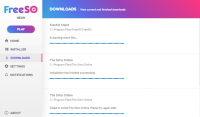ChrystalRose
New Member
I've been trying to install FreeSo for over 12 hrs. First it would get stuck downloading The Sims Online and would tell me at the end that 14 files were missing, upon trying several times to reinstall it went down to 10 files then 9 files etc. Now the launcher is installing FreeSO and is stuck on "Extracting Client Files". Someone please help. I have Windows 10.