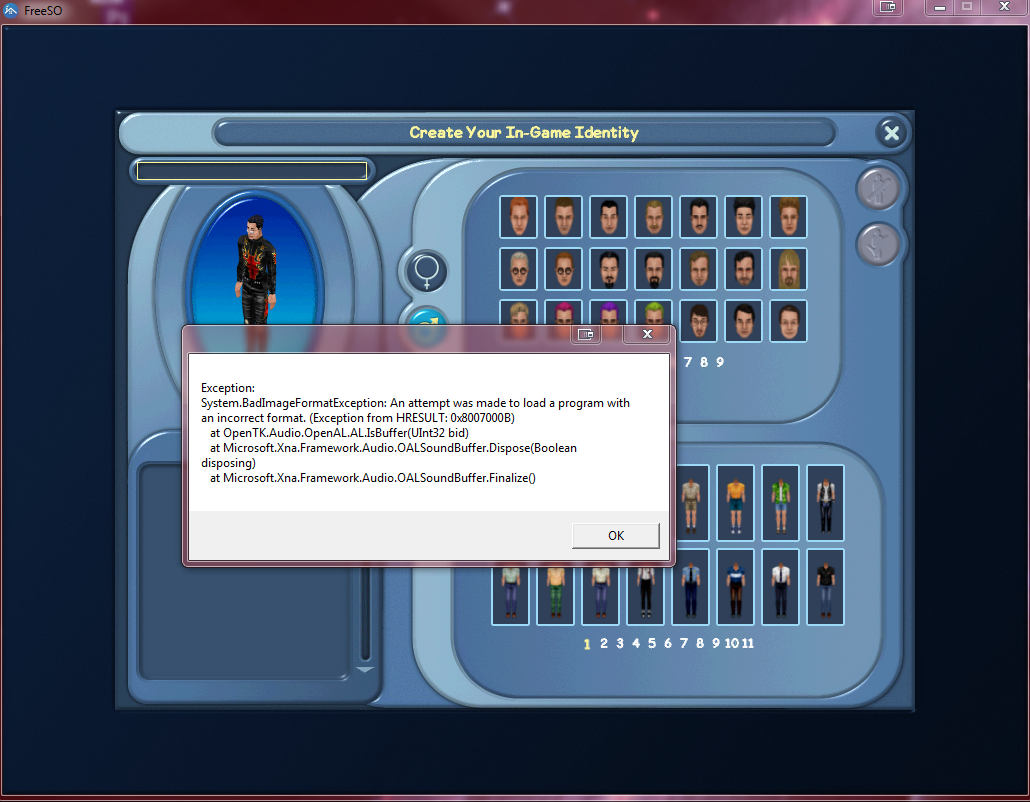You are using an out of date browser. It may not display this or other websites correctly.
You should upgrade or use an alternative browser.
You should upgrade or use an alternative browser.
[LEGACY]How to join a server and install FreeSO
- Thread starter Nahuel3d
- Start date
sarahpat163
New Member
Download it againI accidently deleted Graphics.Ui. What do I do?
Aurora
New Member
go to: C:\Program Files/Maxis/The Sims Online/TSOClient/FreeSO.exe
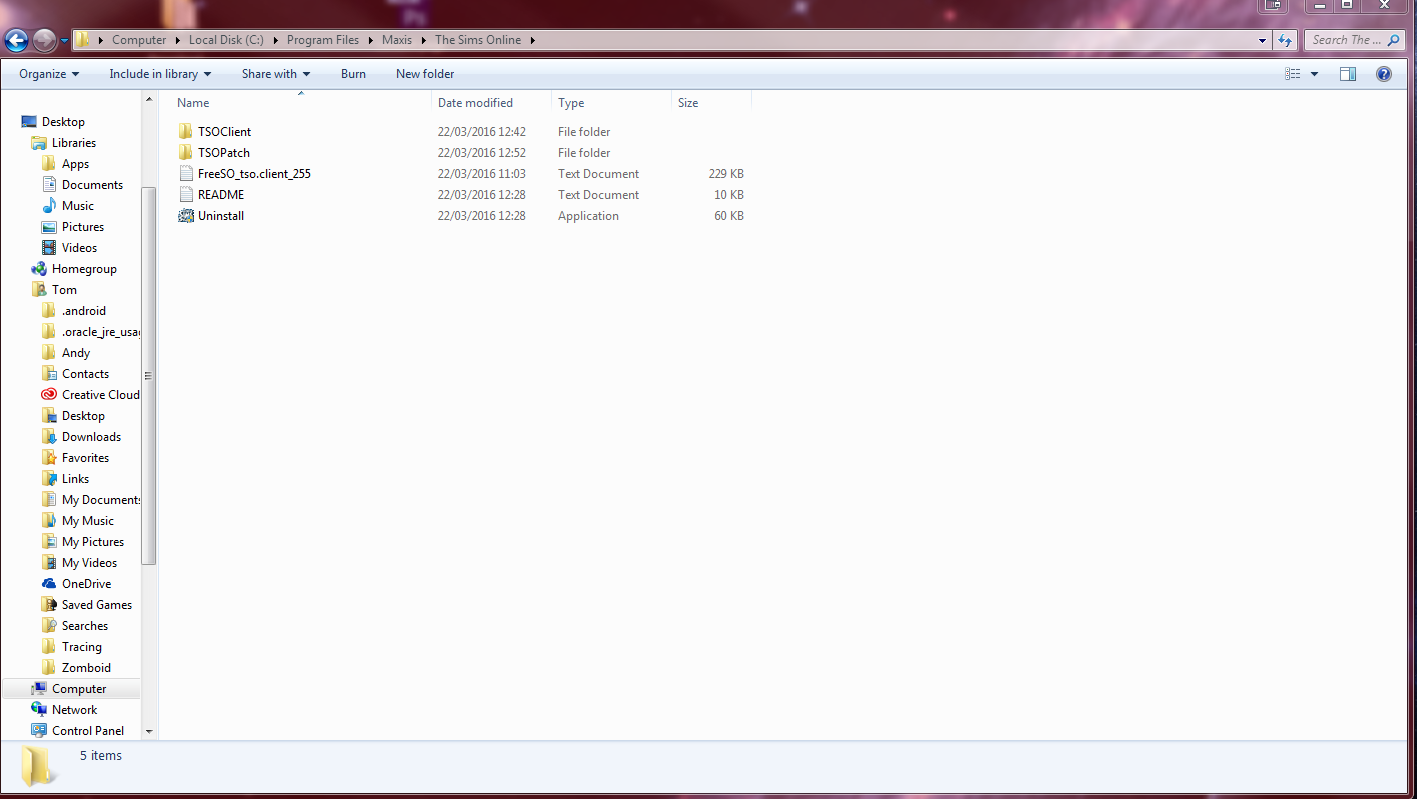
The FreeSO client isn't showing up as a program for some reason.
You need to download this: http://servo.freeso.org/repository/download/ProjectDollhouse_TsoClient/330:id/dist-255.zip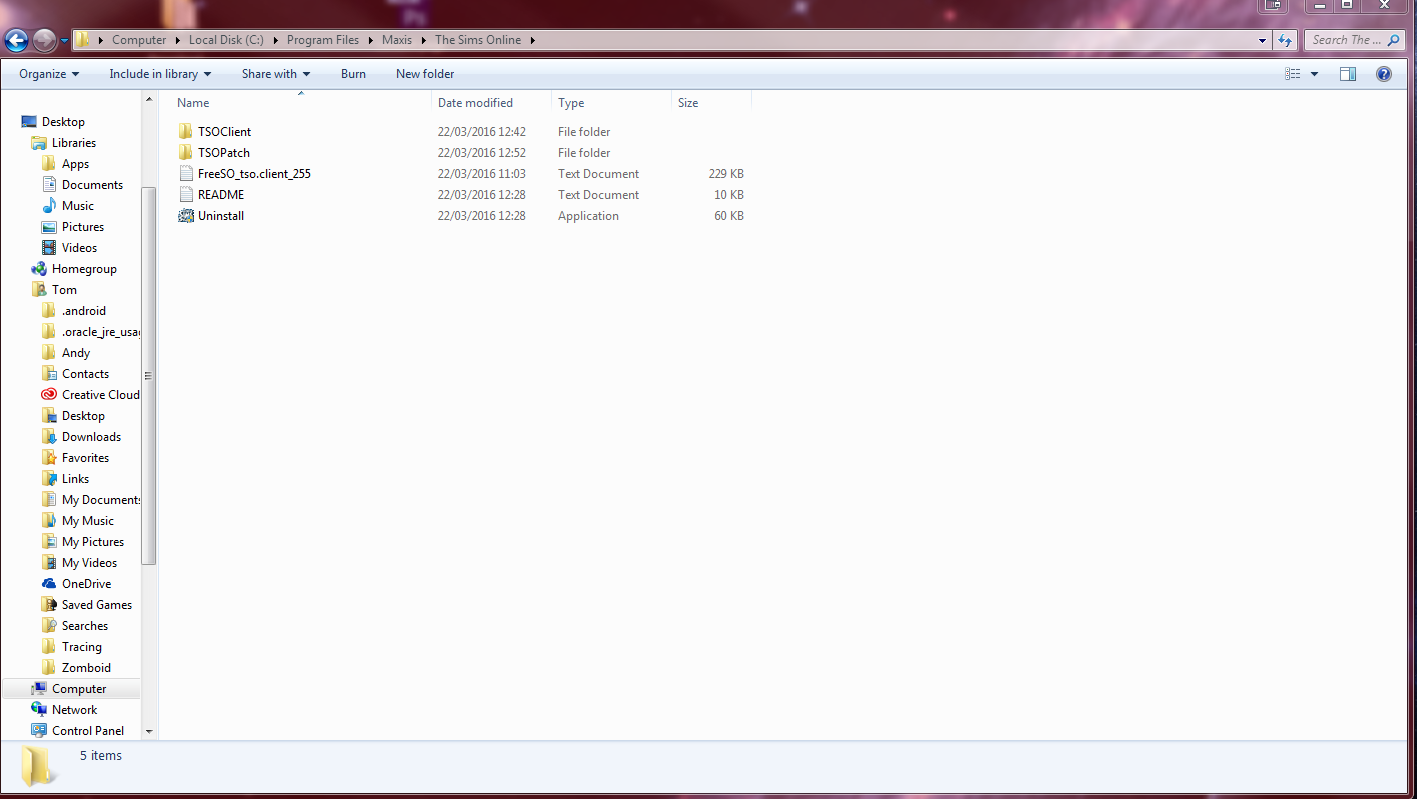
The FreeSO client isn't showing up as a program for some reason.
It was the same for me, and then I realised that I hadn't downloaded this file. Download it and extract it into your TSOClientfolder.
And inside the dist folder, you'll find the FreeSoClient.
FalseZen
New Member
Yes, now click on the TSOClient Folder, and if you installed it, the FreeSo.exe will be in there.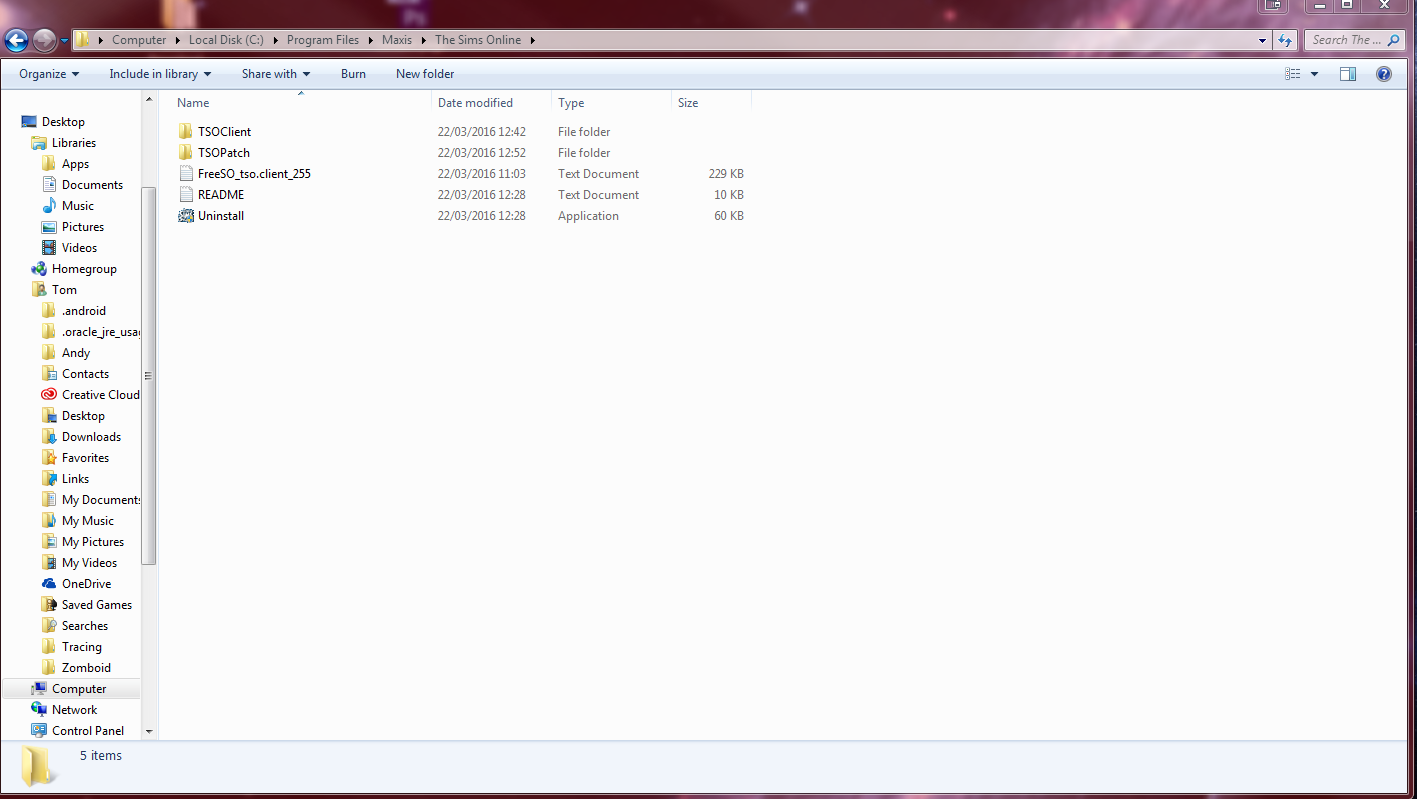
The FreeSO client isn't showing up as a program for some reason.
Aurora
New Member
Thank you so much. It worked. I'm such an idiot. Lmao.You need to download this: http://servo.freeso.org/repository/download/ProjectDollhouse_TsoClient/330:id/dist-255.zip
It was the same for me, and then I realised that I hadn't downloaded this file. Download it and extract it into your TSOClientfolder.
And inside the dist folder, you'll find the FreeSoClient.
Please, keep you frustrations and try to stay patient, if I didn't answer before for the simple reason because I was simply busy, I try to help user on my free time, then sorry if I am not available 24/24.me neither noone is answering either
Anyways, can you explain me what's your problem exactly now ?
sarahpat163
New Member
For me it's saying that I have to have a 16 digit code from the back of the sims online cd case box but I don't have that or the code and I dot know what to doPlease, keep you frustrations and try to stay patient, if I didn't answer before for the simple reason because I was simply busy, I try to help user on my free time, then sorry if I am not available 24/24.
Anyways, can you explain me what's your problem exactly now ?
sarahpat163
New Member
It doesnt come up with thatYou might want to read through the other posts. Many people have asked about this. You don't need a code. Once it's installed, just exit. You start the game with the FreeSO.exe cllient next.
I tried to run the freeso thing and an error popped up and then said it stopped working not sure what I did wrongPlease, keep you frustrations and try to stay patient, if I didn't answer before for the simple reason because I was simply busy, I try to help user on my free time, then sorry if I am not available 24/24.
Anyways, can you explain me what's your problem exactly now ?
sarahpat163
New Member
I'm on number 4 and it's not downloading it I had to start again
I'm on the website to number 4 and it's not downloading
I'm on the website to number 4 and it's not downloading
Last edited:
my uigraphics is still their but still wont workMy problem is solved! I reinstalled it and UIgraphics appeared again.