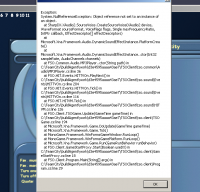xXJDrocks450Xx
Well-Known Member
Sorry if I don't quite understand your problem, if by new installer you mean mine- and by the error that is the case- I haven't made an uninstalling freeso step, meaning that a program removing packingslips shouldn't be there.Help me please. The problem with the new installer. When removing "Packingslips" comes out error: File D:\packingslips\accsessorytable.xml not found. If you ignore and click continue, the installation stops in the middle and then remove. Tried to fix the problem, placing it in the installation directory of the missing file from the downloaded archive. The error persists and the file was gone. NET Framework the latest version.The exception text from the error details: ************* the exception Text **************
System.IO.FileNotFoundException: File 'D:\packingslips\accessorytable.xml' was not found.
File name: 'D:\packingslips\accessorytable.xml'
in System.IO.__Error.WinIOError(Int32 errorCode, String maybeFullPath)
in System.IO.File.InternalMove(String sourceFileName, String destFileName, Boolean checkHost)
in OfficialFSOInstaller.Form1.PackingInstall()
in OfficialFSOInstaller.Form1.Extraction()
in OfficialFSOInstaller.Form1.WebClient_DownloadFileCompleted(Object sender, AsyncCompletedEventArgs e)
in System.Net.WebClient.OnDownloadFileCompleted(AsyncCompletedEventArgs e)
in System.Net.WebClient.DownloadFileOperationCompleted(Object arg)
************** Loaded Assembly **************
mscorlib
Assembly version: 4.0.0.0
Version Win32: 4.6.1590.0 built by: NETFXREL2
CodeBase: file:///C:/Windows/Microsoft.NET/Framework/v4.0.30319/mscorlib.dll
----------------------------------------
Official FSO Installer Utility x86 Edition
Build version: 1.0.0.0
Version Win32: 1.0.0.0
CodeBase: file:///D:/Official%20FSO%20Installer%20Utility%20x86%20Edition.exe
----------------------------------------
System.Windows.Forms
Assembly version: 4.0.0.0
Version Win32: 4.6.1590.0 built by: NETFXREL2
CodeBase: file:///C:/Windows/Microsoft.Net/assembly/GAC_MSIL/System.Windows.Forms/v4.0_4.0.0.0__b77a5c561934e089/System.Windows.Forms.dll
----------------------------------------
System
Assembly version: 4.0.0.0
Version Win32: 4.6.1590.0 built by: NETFXREL2
CodeBase: file:///C:/Windows/Microsoft.Net/assembly/GAC_MSIL/System/v4.0_4.0.0.0__b77a5c561934e089/System.dll
----------------------------------------
System.Drawing
Assembly version: 4.0.0.0
Version Win32: 4.6.1590.0 built by: NETFXREL2
CodeBase: file:///C:/Windows/Microsoft.Net/assembly/GAC_MSIL/System.Drawing/v4.0_4.0.0.0__b03f5f7f11d50a3a/System.Drawing.dll
----------------------------------------
CabLib
Assembly version: 15.0.0.0
Win32 Version: 15.0
CodeBase: file:///D:/CabLib.DLL
----------------------------------------
System.Configuration
Assembly version: 4.0.0.0
Version Win32: 4.6.1590.0 built by: NETFXREL2
CodeBase: file:///C:/Windows/Microsoft.Net/assembly/GAC_MSIL/System.Configuration/v4.0_4.0.0.0__b03f5f7f11d50a3a/System.Configuration.dll
----------------------------------------
System.Core
Assembly version: 4.0.0.0
Version Win32: 4.6.1590.0 built by: NETFXREL2
CodeBase: file:///C:/Windows/Microsoft.Net/assembly/GAC_MSIL/System.Core/v4.0_4.0.0.0__b77a5c561934e089/System.Core.dll
----------------------------------------
System.Xml
Assembly version: 4.0.0.0
Version Win32: 4.6.1590.0 built by: NETFXREL2
CodeBase: file:///C:/Windows/Microsoft.Net/assembly/GAC_MSIL/System.Xml/v4.0_4.0.0.0__b77a5c561934e089/System.Xml.dll
----------------------------------------
Microsoft.CSharp
Assembly version: 4.0.0.0
Version Win32: 4.6.1590.0
CodeBase: file:///C:/Windows/Microsoft.Net/assembly/GAC_MSIL/Microsoft.CSharp/v4.0_4.0.0.0__b03f5f7f11d50a3a/Microsoft.CSharp.dll
----------------------------------------
System.Dynamic
Assembly version: 4.0.0.0
Version Win32: 4.6.1590.0
CodeBase: file:///C:/Windows/Microsoft.Net/assembly/GAC_MSIL/System.Dynamic/v4.0_4.0.0.0__b03f5f7f11d50a3a/System.Dynamic.dll
----------------------------------------
Anonymously Hosted DynamicMethods Assembly
Assembly version: 0.0.0.0
Version Win32: 4.6.1590.0 built by: NETFXREL2
CodeBase: file:///C:/Windows/Microsoft.Net/assembly/GAC_32/mscorlib/v4.0_4.0.0.0__b77a5c561934e089/mscorlib.dll
----------------------------------------
System.IO.Compression.FileSystem
Assembly version: 4.0.0.0
Version Win32: 4.6.1590.0
CodeBase: file:///C:/Windows/Microsoft.Net/assembly/GAC_MSIL/System.IO.Compression.FileSystem/v4.0_4.0.0.0__b77a5c561934e089/System.IO.Compression.FileSystem.dll
----------------------------------------
System.IO.Compression
Assembly version: 4.0.0.0
Version Win32: 4.6.1590.0
CodeBase: file:///C:/Windows/Microsoft.Net/assembly/GAC_MSIL/System.IO.Compression/v4.0_4.0.0.0__b77a5c561934e089/System.IO.Compression.dll
----------------------------------------
mscorlib.resources
Assembly version: 4.0.0.0
Version Win32: 4.6.1590.0 built by: NETFXREL2
CodeBase: file:///C:/Windows/Microsoft.Net/assembly/GAC_MSIL/mscorlib.resources/v4.0_4.0.0.0_ru_b77a5c561934e089/mscorlib.resources.dll
----------------------------------------
System.Windows.Forms.resources
Assembly version: 4.0.0.0
Version Win32: 4.6.1590.0 built by: NETFXREL2
CodeBase: file:///C:/Windows/Microsoft.Net/assembly/GAC_MSIL/System.Windows.Forms.resources/v4.0_4.0.0.0_ru_b77a5c561934e089/System.Windows.Forms.resources.dll
----------------------------------------
************** Operational debugging (JIT) **************
To connect operational (JIT) debugging file .this config
application or computer (machine.config) must have
the value jitDebugging, established in section system.windows.forms.
The application must also be compiled with enabled
debug.
For example:
<configuration>
<system.windows.forms jitDebugging="true" />
</configuration>
When JIT debugging any unhandled exception
sent to the JIT debugger registered on the computer
instead of being handled by this dialog.
PS: Sorry for the spelling, I'm bad know English.
The best advice I can give you is running this program I made here. It automatically senses what programs you still need to install. Simply skip the TSO, and FreeSO installations when it asks you if you want to install them. When you get to the packingslips setup step, it will automatically put everything where it needs to be.
What most likely happened was, there was an error where it couldn't delete the file C# said was in the packingslips directory for some reason, and couldn't find it. I will investigate the problem further, but following the instructions above is the easiest way to fix your issue. If that fails then I will certainly help you further