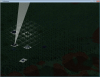You are using an out of date browser. It may not display this or other websites correctly.
You should upgrade or use an alternative browser.
You should upgrade or use an alternative browser.
Port of my city renderer
- Thread starter Rhys
- Start date
Turns out I was right, the assets silently fail to generate if I try to draw them as soon as the device resets; I have to flag it to regenerate next draw call. This works for Intel, can you verify that it works for AMD too?
https://dl.dropboxusercontent.com/u/122 ... Fix500.zip
https://dl.dropboxusercontent.com/u/122 ... Fix500.zip
xezno
Member
Because my computer is SPECIAL. Very, very special... If it's equivalent to that then I'm going to try it (hopefully) in VirtualB.RHY3756547 said:That's not exactly workstation hardware... But it should work on anything with Pixel Shader 2.0 or above.xezno said:Do you think it'll work on this GPU:
Intel Corporation Xeon E3-1200 v2/3rd Gen Core processor Graphics Controller (rev 09)
It's apparently equivalent to Intel® HD Graphics P4000, and it works fine on my Intel HD Graphics 3000, so it should work correctly. Still not sure why you would have an Intel Xeon though.
RHY3756547 said:Turns out I was right, the assets silently fail to generate if I try to draw them as soon as the device resets; I have to flag it to regenerate next draw call. This works for Intel, can you verify that it works for AMD too?
https://dl.dropboxusercontent.com/u/122 ... Fix500.zip
It regenerates fine now, can minimize/maximize all I want
Fantastic! Seems like I've hit all the bugs now; I'm not able to get a crash or break the view in any way anymore.zephyr2 said:RHY3756547 said:Turns out I was right, the assets silently fail to generate if I try to draw them as soon as the device resets; I have to flag it to regenerate next draw call. This works for Intel, can you verify that it works for AMD too?
https://dl.dropboxusercontent.com/u/122 ... Fix500.zip
It regenerates fine now, can minimize/maximize all I want
francot514
Well-Known Member
We should add the files in tso directory???
Hmm, just came across a rare bug where minimizing restoring would try to redraw without recreating the resources... Very weird.
EDIT: Can't figure this one out, at first I thought the reset event might have been firing after the first redraw, but even when I set the regenerate data flag on DeviceLost it still crashes.
EDIT2: Turns out every minimize the whole program was reloading!
EDIT: Can't figure this one out, at first I thought the reset event might have been firing after the first redraw, but even when I set the regenerate data flag on DeviceLost it still crashes.
EDIT2: Turns out every minimize the whole program was reloading!
Fixed the issue... Required a complete reworking of how I handled loading content. I still think this might not be right...
https://dl.dropboxusercontent.com/u/122 ... Fix501.zip
No longer recreates the Terrain object on graphics reset. It's mostly under the hood, but can AMD guys check if this still works?
Here's the pull request:
https://github.com/Afr0/Project-Dollhouse/pull/41
https://dl.dropboxusercontent.com/u/122 ... Fix501.zip
No longer recreates the Terrain object on graphics reset. It's mostly under the hood, but can AMD guys check if this still works?
Here's the pull request:
https://github.com/Afr0/Project-Dollhouse/pull/41
RHY3756547 said:Fixed the issue... Required a complete reworking of how I handled loading content. I still think this might not be right...
https://dl.dropboxusercontent.com/u/122 ... Fix501.zip
No longer recreates the Terrain object on graphics reset. It's mostly under the hood, but can AMD guys check if this still works?
Here's the pull request:
https://github.com/Afr0/Project-Dollhouse/pull/41
Yes, it still works. When restoring the window, it's all grey for about a second and then displays the city properly (this is not a bug though, I assume).
ok, so it is normal or no? it will remain in the next upcoming release?RHY3756547 said:The land flattens a bit when you zoom in (so you can see more land), so the houses do "change position" slightly.
Yep. The alternative is doing what the original does and rotating the view to true isometric (35.264 degrees vs 30 degrees) but this appears wrong as the houses and trees are rendered at 30 degrees, and computers aren't great at displaying 35.264 without horrible aliasing.
EDIT: Actually, the issue in that image is that the houses are behind the hill. When you zoom in, the hill flattens and you can see behind it. I think the original game did display the house icon for even obscured houses, but again I'm not 100% sure.
EDIT: Actually, the issue in that image is that the houses are behind the hill. When you zoom in, the hill flattens and you can see behind it. I think the original game did display the house icon for even obscured houses, but again I'm not 100% sure.
aidancheddar
Active Member
RHY3756547 said:EDIT: Actually, the issue in that image is that the houses are behind the hill. When you zoom in, the hill flattens and you can see behind it. I think the original game did display the house icon for even obscured houses, but again I'm not 100% sure.
This is the best reference I got...

aidancheddar
Active Member
Maxis really did take a lot from TSO. I mean, it did have skintone-neutral skins before TS2 as well.