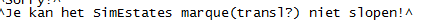FreeSO is now at the point where it is possible to have support for multiple languages for both the User Interface (through UIText) and the objects (through .str.piff). Though this featureset is rather early in development, it's functional to an extent where you will definitely find the program more comfortable to use if English is not your first language.
Unfortunately these changes have to be applied separately and are not yet distributed with the client. In future, this process will be much easier, and maybe even automated!
UI Strings

Right now it is rather difficult to change the UI strings used ingame, but these are the best supported translations right now. There are two ways to do this:
Official translations are available here: (of course, we encourage any further contributions!)
https://github.com/ZackCasey/FSOTranslations
Some UI strings are currently hardcoded - especially FreeSO specific ones. These will be phased out one by one or dealt with when a localization system is implemented for FreeSO itself.
Object Strings

So long as you have a set of patches to provide translated strings, you can change the language of FreeSO's Objects by running it with the parameter:
...where 1 can be replaced with any "Language Code" of your choosing. This code will be remembered on future runs, until it is changed using this method.
No translations are currently available, though a forum section will be opened for them (and a thread detailing the process of creation) shortly. They can generally be installed by adding them to your "FreeSO/Content/Patch/" folder, though it is not yet possible to combine multiple translations for the time being.
Here are all of the currently supported Language Codes:
Unfortunately these changes have to be applied separately and are not yet distributed with the client. In future, this process will be much easier, and maybe even automated!
UI Strings

Right now it is rather difficult to change the UI strings used ingame, but these are the best supported translations right now. There are two ways to do this:
- Replace the English text directory with the language of your choice. You can find this at "The Sims Online/TSOClient/gamedata/uitext/english.dir".
- Change your active UI language name in your configuration. This is much more difficult. After running the game once, place your translation of choice in "The Sims Online/TSOClient/gamedata/uitext/", (eg. french.dir) then browse to "%AppData%/../Local/FSO/". Search for files of type *.config, sort by modified date, and choose the one modified most recently. Open in notepad and add a setting like this for the language you added:
HTML:
<setting name="CurrentLang" serializeAs="String">
<value>English</value>
</setting>Official translations are available here: (of course, we encourage any further contributions!)
https://github.com/ZackCasey/FSOTranslations
Some UI strings are currently hardcoded - especially FreeSO specific ones. These will be phased out one by one or dealt with when a localization system is implemented for FreeSO itself.
Object Strings

So long as you have a set of patches to provide translated strings, you can change the language of FreeSO's Objects by running it with the parameter:
Code:
-lang1No translations are currently available, though a forum section will be opened for them (and a thread detailing the process of creation) shortly. They can generally be installed by adding them to your "FreeSO/Content/Patch/" folder, though it is not yet possible to combine multiple translations for the time being.
Here are all of the currently supported Language Codes:
Code:
Default = 0,
EnglishUS = 1,
EnglishUK = 2,
French = 3,
German = 4,
Italian = 5,
Spanish = 6,
Dutch = 7,
Danish = 8,
Swedish = 9,
Norwegian = 10,
Finish = 11,
Hebrew = 12,
Russian = 13,
Portuguese = 14,
Japanese = 15,
Polish = 16,
SimplifiedChinese = 17,
TraditionalChinese = 18,
Thai = 19,
Korean = 20