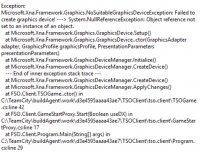Christopher
Member
Hey all -- went to install the latest client from the FreeSo download page, let it do it's thing (overwriting when it asked), and now I can't get in ... receiving the error attached. Should I uninstall and reinstall? How do I go about uninstalling, after installing from the client?