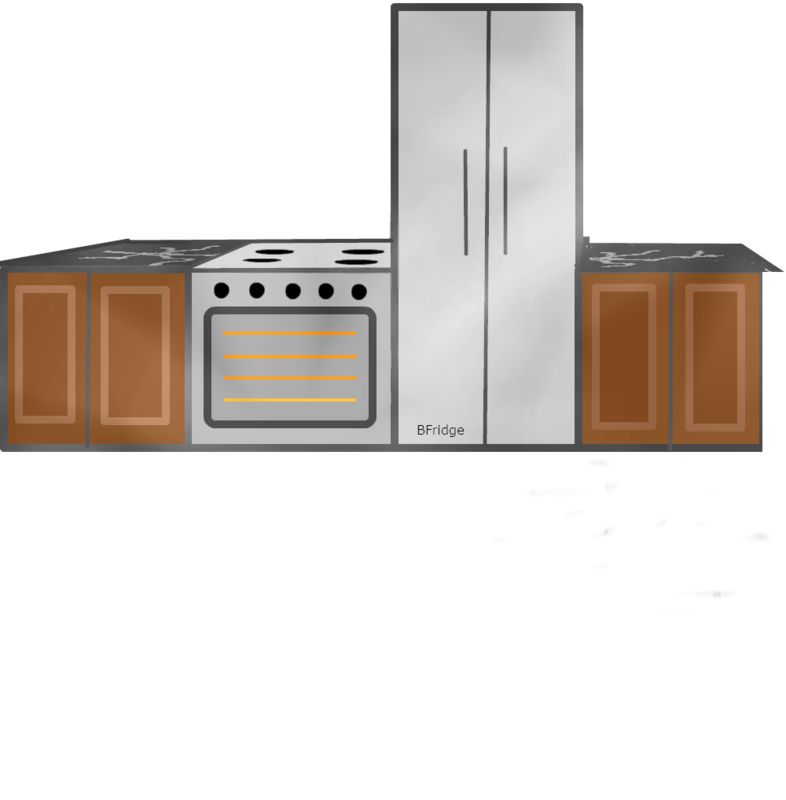Driesje44
Active Member
Thanks!
Ow that's indeed just unused, it's deleted! Converted the animation now the my main project. It's still windows forms but it actually looks quit good! However a lot of images are converted from Scratch Designer so you can litteraly count the pixels, but i'll redraw them in Photoshop when the game is more stable The stuff i made in Photoshop is better tho xD
The stuff i made in Photoshop is better tho xD
But thanks again! Doing animations was the only big thing for my game that i didn't knwo how to do it yet! ^^
Ow that's indeed just unused, it's deleted! Converted the animation now the my main project. It's still windows forms but it actually looks quit good! However a lot of images are converted from Scratch Designer so you can litteraly count the pixels, but i'll redraw them in Photoshop when the game is more stable
But thanks again! Doing animations was the only big thing for my game that i didn't knwo how to do it yet! ^^