Remixful
Active Member
Hai! Sorry to bother, but I have a few problems with windowed mode. I've tried multiple resolutions, including the default (1024 x 768) and my screen's resolution (1980 x 1080). And yes, fullscreen mode does somewhat work (besides the constant blinking the game makes...)
So, when I start up the game, the GUI isn't functioning correctly and it's very weird. For example: I cannot click any buttons whatsoever in the game.
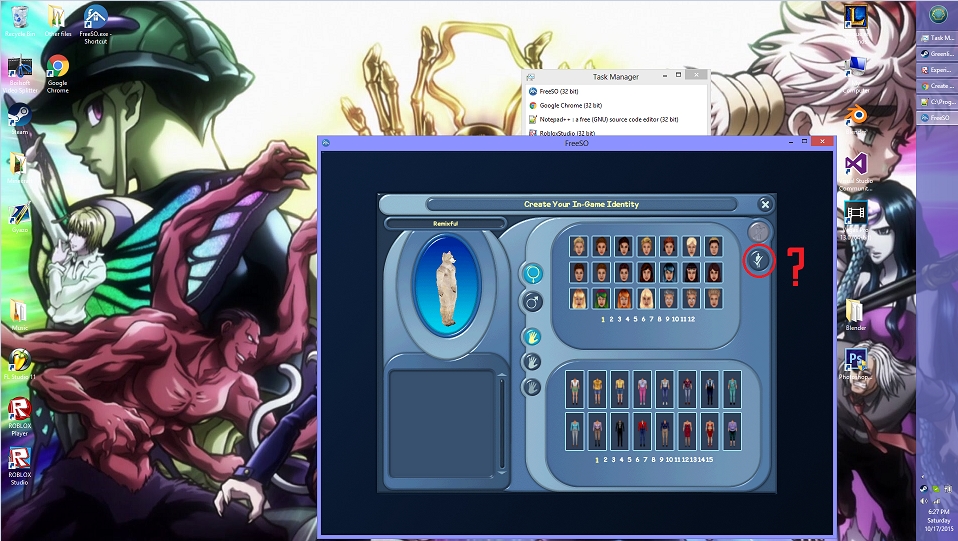
This is where the window is positioned when I start the game. I try to click any button (for example, the one circled in red) and nothing happens.
One way to get close to solving this is either moving the window all the way to the top left, or maximizing. But, either way, I cannot click the buttons at their actual position. There's like an offset... (I would have to move my mouse a bit higher than the actual button.)
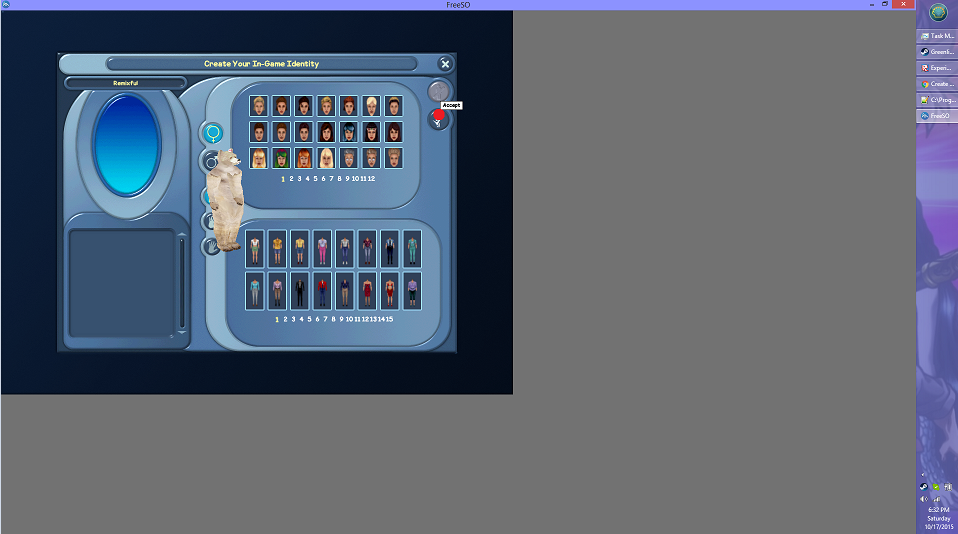
So does anyone know how to solve this?
Sorry, I'm not good at explaining things ;3;
So, when I start up the game, the GUI isn't functioning correctly and it's very weird. For example: I cannot click any buttons whatsoever in the game.
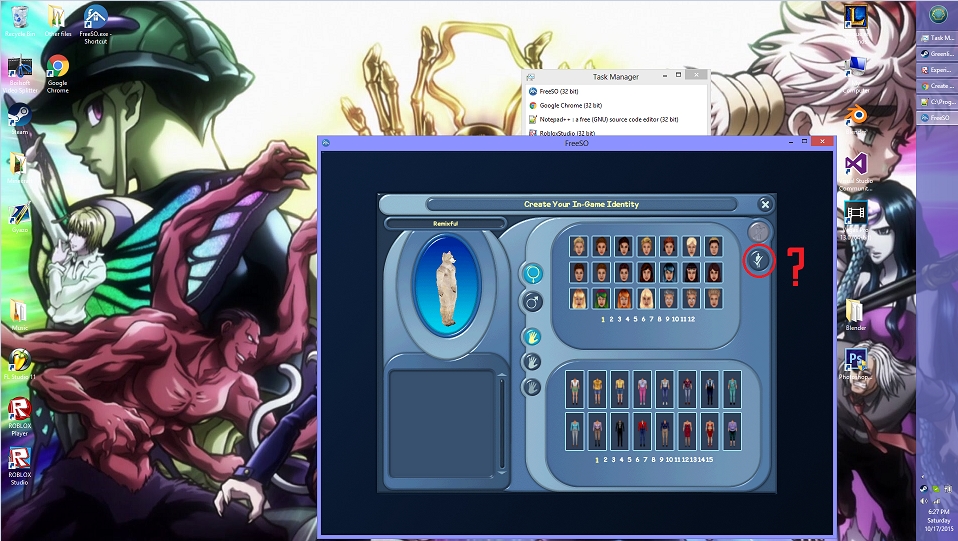
This is where the window is positioned when I start the game. I try to click any button (for example, the one circled in red) and nothing happens.
One way to get close to solving this is either moving the window all the way to the top left, or maximizing. But, either way, I cannot click the buttons at their actual position. There's like an offset... (I would have to move my mouse a bit higher than the actual button.)
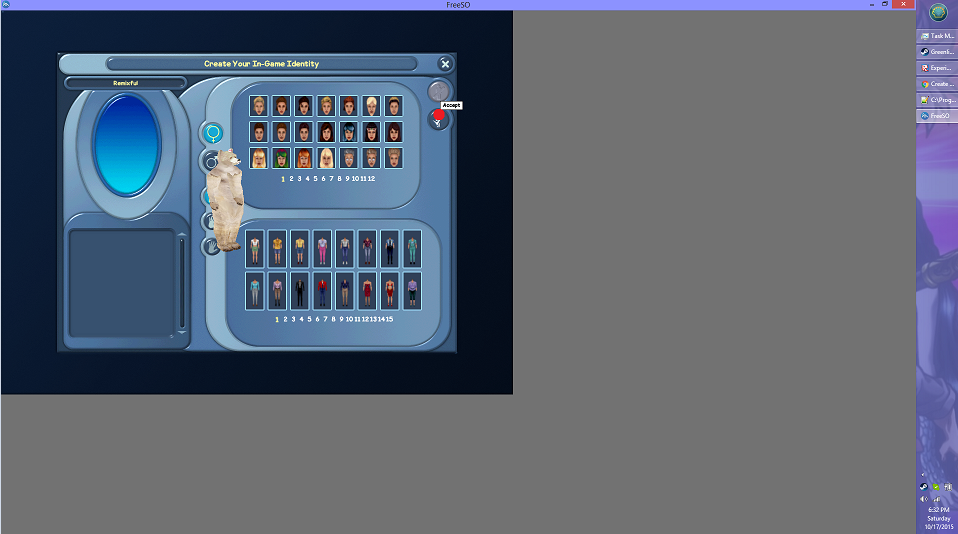
So does anyone know how to solve this?
Sorry, I'm not good at explaining things ;3;
Last edited:


