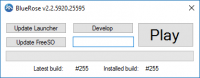zc456
Well-Known Member
Since I left FreeSO Discord, I'm no longer able to provide support or keep up with any changes in the client. For this reason, I've decided to abandon the Blue Rose project - don't lock this thread, though. It'll continue function properly for as long as the TeamCity system remains in place. Version indicator will eventually break but that's harmless.
Thanks for all the fish.
Blue Rose is a launcher for FreeSO. Aside from the obvious, it also updates the client or itself with a simple click, so you're never out of date. Self-updates use the same method but also launches the installer after unpacking. Blue Rose cleans up after itself and removes excess zip files (and soon it's installer) every time you fire up the app. Like FSO Translations, Blue Rose is an independent project from FreeSO. Do not go to Rhys or ddfczm to get answers for Blue Rose! All support is maintained on this thread.
Thanks for all the fish.
- Make sure to put it into the same folder as FreeSO.
- Offline is best for metered connections
16/03/05
New release now includes a accurate version number. Versions are read as: Major.Minor.Build.Revision. The offline installer includes a snapshot of 2.1.5907.42482. You'll need to manually update the launcher to get newer releases.
16/10/29
Apparently we're gonna go the XP route. Anyone still using Blue Rose should migrate to a different launcher or update to receive emergency patches. Support Blue Rose Classic will end Jan 1st, 2017.
New release now includes a accurate version number. Versions are read as: Major.Minor.Build.Revision. The offline installer includes a snapshot of 2.1.5907.42482. You'll need to manually update the launcher to get newer releases.
16/10/29
Apparently we're gonna go the XP route. Anyone still using Blue Rose should migrate to a different launcher or update to receive emergency patches. Support Blue Rose Classic will end Jan 1st, 2017.
Attachments
Last edited: