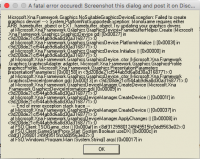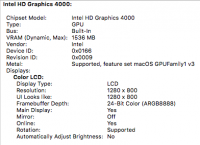converting method (wrapper remoting-invoke-with-check) bool System.IO.StreamReader:get_EndOfStream ()
Method (wrapper remoting-invoke-with-check) bool System.IO.StreamReader:get_EndOfStream () emitted at 0x1070a6940 to 0x1070a69cd (code length 141) [FreeSO.exe]
converting method (wrapper managed-to-native) int System.IO.MonoIO:Read (intptr,byte[],int,int,System.IO.MonoIOError&)
Method (wrapper managed-to-native) int System.IO.MonoIO:Read (intptr,byte[],int,int,System.IO.MonoIOError&) emitted at 0x1070a6a60 to 0x1070a6c45 (code length 485) [FreeSO.exe]
converting method (wrapper managed-to-managed) string string:.ctor (char[],int,int)
Method (wrapper managed-to-managed) string string:.ctor (char[],int,int) emitted at 0x1070a6c80 to 0x1070a6cb0 (code length 48) [FreeSO.exe]
converting method (wrapper managed-to-native) bool System.IO.MonoIO:Close (intptr,System.IO.MonoIOError&)
Method (wrapper managed-to-native) bool System.IO.MonoIO:Close (intptr,System.IO.MonoIOError&) emitted at 0x1070a6d10 to 0x1070a6ded (code length 221) [FreeSO.exe]
converting method byte FSO.Client.GlobalSettings:get_LanguageCode ()
Method byte FSO.Client.GlobalSettings:get_LanguageCode () emitted at 0x1070a6e00 to 0x1070a6e17 (code length 23) [FreeSO.exe]
converting method string FSO.Client.FSOProgram:GetClientVersion ()
Method string FSO.Client.FSOProgram:GetClientVersion () emitted at 0x1070a6e20 to 0x1070a6f6b (code length 331) [FreeSO.exe]
converting method (wrapper remoting-invoke-with-check) void System.IO.FileStream:.ctor (string,System.IO.FileMode,System.IO.FileAccess,System.IO.FileShare)
Method (wrapper remoting-invoke-with-check) void System.IO.FileStream:.ctor (string,System.IO.FileMode,System.IO.FileAccess,System.IO.FileShare) emitted at 0x1070a6fa0 to 0x1070a7040 (code length 160) [FreeSO.exe]
converting method (wrapper remoting-invoke-with-check) void System.IO.StreamReader:.ctor (System.IO.Stream)
Method (wrapper remoting-invoke-with-check) void System.IO.StreamReader:.ctor (System.IO.Stream) emitted at 0x1070a7060 to 0x1070a70c1 (code length 97) [FreeSO.exe]
converting method void FSO.Client.GameStartProxy:Start (bool)
converting method (wrapper runtime-invoke) object <Module>:runtime_invoke_object__this___object_object_byte (object,intptr,intptr,intptr)
Method (wrapper runtime-invoke) object <Module>:runtime_invoke_object__this___object_object_byte (object,intptr,intptr,intptr) emitted at 0x1070a7100 to 0x1070a7258 (code length 344) [FreeSO.exe]
converting method System.Reflection.Assembly FSO.Client.FSOProgram:OnAssemblyResolve (object,System.ResolveEventArgs)
Method System.Reflection.Assembly FSO.Client.FSOProgram:OnAssemblyResolve (object,System.ResolveEventArgs) emitted at 0x1070a7290 to 0x1070a73a9 (code length 281) [FreeSO.exe]
converting method (wrapper managed-to-native) System.Reflection.Assembly System.Reflection.Assembly:LoadFrom (string,bool)
Method (wrapper managed-to-native) System.Reflection.Assembly System.Reflection.Assembly:LoadFrom (string,bool) emitted at 0x1070a73d0 to 0x1070a754b (code length 379) [FreeSO.exe]
converting method (wrapper runtime-invoke) object <Module>:runtime_invoke_void__this___object_object (object,intptr,intptr,intptr)
Method (wrapper runtime-invoke) object <Module>:runtime_invoke_void__this___object_object (object,intptr,intptr,intptr) emitted at 0x1070a7550 to 0x1070a7698 (code length 328) [FreeSO.exe]
converting method (wrapper managed-to-native) object object:__icall_wrapper_mono_thread_interruption_checkpoint ()
Method (wrapper managed-to-native) object object:__icall_wrapper_mono_thread_interruption_checkpoint () emitted at 0x1070a76b0 to 0x1070a7726 (code length 118) [FreeSO.exe]
converting method (wrapper managed-to-native) object object:__icall_wrapper_mono_thread_get_undeniable_exception ()
Method (wrapper managed-to-native) object object:__icall_wrapper_mono_thread_get_undeniable_exception () emitted at 0x1070a7730 to 0x1070a77fd (code length 205) [FreeSO.exe]
converting method (wrapper runtime-invoke) object <Module>:runtime_invoke_void__this___object_byte (object,intptr,intptr,intptr)
Method (wrapper runtime-invoke) object <Module>:runtime_invoke_void__this___object_byte (object,intptr,intptr,intptr) emitted at 0x1070a7880 to 0x1070a79d0 (code length 336) [FreeSO.exe]
converting method (wrapper delegate-invoke) void <Module>:invoke_void_object_UnhandledExceptionEventArgs (object,System.UnhandledExceptionEventArgs)