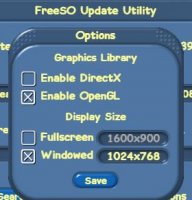You are using an out of date browser. It may not display this or other websites correctly.
You should upgrade or use an alternative browser.
You should upgrade or use an alternative browser.
Its not working...
- Thread starter Skyzocker
- Start date
xXJDrocks450Xx
Well-Known Member
It seems like the registry path to TSO is invalid for whatever reason
You can try:
You can try:
- Press Win key + R to open the Run box
- type regedit and press enter
- Navigate to a Registry Key that reads Maxis, On 64 bit systems it will be in HKEY_LOCAL_MACHINE\SOFTWARE\WOW6432Node\Maxis
- Open that key and find the key that reads "The Sims Online"
- Inside you might find a string value named InstallDir, if not please create a string value name InstallDir within the key.
- Right Click it, and in the context menu click Modify
- Change the path in there to the exact path that The Sims Online is installed to, make sure that TSOClient folder, or any folders after that are not included in this path. It should only be the folder that holds TSOClient
- Close the Registry Editor and try again to launch FreeSO.
TheGamer339966
Member
Try using a "\" instead of "/"
So use: C:\Programs\FreeSO
Windows uses "\" to separate the folders if you use / it'll not know what hit it ;p
So use: C:\Programs\FreeSO
Windows uses "\" to separate the folders if you use / it'll not know what hit it ;p
TheGamer339966
Member
Well then i don't really know,
sorry to say... maybe ask Rhy he most likely know it.
sorry to say... maybe ask Rhy he most likely know it.
xXJDrocks450Xx
Well-Known Member
Can you verify that this path is correct for me: C:\programs\FreeSO\TSOClient\
If not then you need to go back and input a path that points directly to TSOClient.
If not then you need to go back and input a path that points directly to TSOClient.
Tori Sim
Active Member
@RHY3756547 do you have any ideas on this issue? 
I had the same problem. But was eventually able to fix it.
For whatever reason it tries to read from files that don't exist. Or more specifically do exist but not in the place it thinks it should be.
Only way I was able to fix it was uninstalling EVERYTHING related to FSO and TSO. Then installing using the Official FSO Installer. When asked what path to use simply choose a name you will remember easily. Then install everything minus the Sleek launcher. After doing so then go back, choose same path if asked again and download the Sleek Launcher. When then launching the sleek launcher click "repair sleek launcher" and choose the same patch as before. Then hit update freeso and you should be good to go.
Also when asked I suggest having it at least add the icons to your desktop so you dont have to manually go and find the path and make your own short cuts.
Let me know if this worked or not. Cause I did some extra steps other then this to make everything work for me.
For whatever reason it tries to read from files that don't exist. Or more specifically do exist but not in the place it thinks it should be.
Only way I was able to fix it was uninstalling EVERYTHING related to FSO and TSO. Then installing using the Official FSO Installer. When asked what path to use simply choose a name you will remember easily. Then install everything minus the Sleek launcher. After doing so then go back, choose same path if asked again and download the Sleek Launcher. When then launching the sleek launcher click "repair sleek launcher" and choose the same patch as before. Then hit update freeso and you should be good to go.
Also when asked I suggest having it at least add the icons to your desktop so you dont have to manually go and find the path and make your own short cuts.
Let me know if this worked or not. Cause I did some extra steps other then this to make everything work for me.