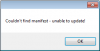You are using an out of date browser. It may not display this or other websites correctly.
You should upgrade or use an alternative browser.
You should upgrade or use an alternative browser.
Version 0.1.5
- Thread starter Afr0
- Start date
- Status
- Not open for further replies.
francot514
Well-Known Member
What is is project dollhouse boostrap??? Also what is the game version of tso i should use to run this, the one from the ea pub????
randywc1985
New Member
Offredo95 said:always the same problem, when I run PDPatcher he refuses to update and crash
look in your folders for PDBootstrap and run that it worked for me i just cant log into the server
xezno
Member
Ah.Afr0 said:Have done, you're supposed to run PDBootstrap.exe when running the client.
Afr0
Well-Known Member
zephyr and randy: Seems you managed to patch just fine, that's good. I'll try making a new update tonight with the latest client (some files must be out of date in the 0.1.6 update) to make sure that you guys can log in.
Just make sure that you make a shortcut on the desktop to PDBootstrapper.exe and use that when you run the client!
liinor: Did you get the latest client?
Just make sure that you make a shortcut on the desktop to PDBootstrapper.exe and use that when you run the client!
liinor: Did you get the latest client?
randywc1985 said:Offredo95 said:always the same problem, when I run PDPatcher he refuses to update and crash
look in your folders for PDBootstrap and run that it worked for me i just cant log into the server
I already tried but I get : PDPatcher has stopped working
liinor
Member
Afr0 said:zephyr and randy: Seems you managed to patch just fine, that's good. I'll try making a new update tonight with the latest client (some files must be out of date in the 0.1.6 update) to make sure that you guys can log in.
Just make sure that you make a shortcut on the desktop to PDBootstrapper.exe and use that when you run the client!
liinor: Did you get the latest client?
Yeah I tried that and one that you said in page 4.
randywc1985
New Member
here hope this help to understand how to start it this is how i did it
http://www.youtube.com/watch?v=KaE3W9VA284
http://www.youtube.com/watch?v=KaE3W9VA284
francot514
Well-Known Member
Then what is the correct game version, i have this one using project dollhouse client.exe.


Afr0
Well-Known Member
Use the latest version of PDPatcher, put it in your TSOPatch folder.
Then run PDBootstrapper from your TSOClient folder, as admin. Latest version of client is 0.6.1.0, but francot514, the version displayed on client's startup is irrelevant.
For those who have already managed to get the updater working, I'll be releasing a new patch tomorrow that will let you log into the servers. The latest version is using the wrong IP (which can be configured in Project Dollhouse Client.exe.config btw), but when trying to log in you'll get an error saying "Client is the wrong version".
The latest version is using the wrong IP (which can be configured in Project Dollhouse Client.exe.config btw), but when trying to log in you'll get an error saying "Client is the wrong version".
I'm still trying to figure out why this happens, but it's too late now, I'll deal with it tomorrow.
Seems many of you are getting the error "Unable to find any Maxis products on your system" - this either means that you didn't install TSO using the official installer, or it means that you didn't run the PDPatcher or bootstrapper as admin. If you want to make sure you have the right registry setup, you can run regedit from Start->Accessories->Run and find HKEY_LOCAL_MACHINE->SOFTWARE->Maxis->The Sims Online.
If it's not there, you need to install The Sims Online using the official installer.
Then run PDBootstrapper from your TSOClient folder, as admin. Latest version of client is 0.6.1.0, but francot514, the version displayed on client's startup is irrelevant.
For those who have already managed to get the updater working, I'll be releasing a new patch tomorrow that will let you log into the servers.
I'm still trying to figure out why this happens, but it's too late now, I'll deal with it tomorrow.
Seems many of you are getting the error "Unable to find any Maxis products on your system" - this either means that you didn't install TSO using the official installer, or it means that you didn't run the PDPatcher or bootstrapper as admin. If you want to make sure you have the right registry setup, you can run regedit from Start->Accessories->Run and find HKEY_LOCAL_MACHINE->SOFTWARE->Maxis->The Sims Online.
If it's not there, you need to install The Sims Online using the official installer.
liinor
Member
Afr0 said:Use the latest version of PDPatcher, put it in your TSOPatch folder.
Then run PDBootstrapper from your TSOClient folder, as admin. Latest version of client is 0.6.1.0, but francot514, the version displayed on client's startup is irrelevant.
For those who have already managed to get the updater working, I'll be releasing a new patch tomorrow that will let you log into the servers.The latest version is using the wrong IP (which can be configured in Project Dollhouse Client.exe.config btw), but when trying to log in you'll get an error saying "Client is the wrong version".
I'm still trying to figure out why this happens, but it's too late now, I'll deal with it tomorrow.
Seems many of you are getting the error "Unable to find any Maxis products on your system" - this either means that you didn't install TSO using the official installer, or it means that you didn't run the PDPatcher or bootstrapper as admin. If you want to make sure you have the right registry setup, you can run regedit from Start->Accessories->Run and find HKEY_LOCAL_MACHINE->SOFTWARE->Maxis->The Sims Online.
If it's not there, you need to install The Sims Online using the official installer.
Thanks this helped me to get it patched.
Tori Sim
Active Member
Afr0 said:Use the latest version of PDPatcher, put it in your TSOPatch folder.
Then run PDBootstrapper from your TSOClient folder, as admin. Latest version of client is 0.6.1.0, but francot514, the version displayed on client's startup is irrelevant.
For those who have already managed to get the updater working, I'll be releasing a new patch tomorrow that will let you log into the servers.The latest version is using the wrong IP (which can be configured in Project Dollhouse Client.exe.config btw), but when trying to log in you'll get an error saying "Client is the wrong version".
I'm still trying to figure out why this happens, but it's too late now, I'll deal with it tomorrow.
Seems many of you are getting the error "Unable to find any Maxis products on your system" - this either means that you didn't install TSO using the official installer, or it means that you didn't run the PDPatcher or bootstrapper as admin. If you want to make sure you have the right registry setup, you can run regedit from Start->Accessories->Run and find HKEY_LOCAL_MACHINE->SOFTWARE->Maxis->The Sims Online.
If it's not there, you need to install The Sims Online using the official installer.
ok, not working at all, I will uninstall the whole thing and start again. I don't have that Reg file - will let you know if it works
RainCloud
Active Member
Clonest said:Well mines working fine, got all patched up and everything, I just get the usual "EA.com is Temporarily Unvailable" error when I try to login, I assume that just means the server isn't up at the moment?
same here, except for the one error ... client is up to date and I get login screen.
- Status
- Not open for further replies.