Simhrique0990
Active Member
Amazing  .. I have a question, we will be able to modify the appearance of objects ?! (I say this because of the option "Appearence")
.. I have a question, we will be able to modify the appearance of objects ?! (I say this because of the option "Appearence")
Glad to see you tried it out! Some edges are still really rough because I'm not quite ready to run an evaluation yet.A few things that I noticed about the IDE.
- Some sections don't have this funny list selector thingy, I lost a constant this way (it should be somewhere in Tuning but surprise, there is nothing to choose from!)
- Is changing object properties while debugging, live, working for you? I totally crashed it this way.
- I have no idea how to remove these blocks/primitives from the tree, ended up with some really bad mess. IS THERE A WAY? T_T
- It's easy to get lost while debugging step-by-step. I often wished there was a simple way to just focus on the current primitive.
- I wished to be able to zoom-in/zoom-out quite often.
Anyway, it was still quite comfortable to use, good job Rhys!

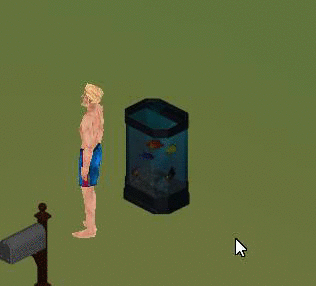


Rhys are you considering for future, using dynamic lighthing for windows, and other stuff like water reflection??That annoying lighting bug should be tackled by next build. It's now going to make the lighting texture on demand, usually during the first Draw call.
I hope no... would looks ugly and maladjusted with the graphisms of game...Rhys are you considering for future, using dynamic lighthing for windows, and other stuff like water reflection??
Well, that orange, morning light does not look ugly, it would be interesting to play with this idea to be honest.I hope no... would looks ugly and maladjusted with the graphisms of game...
The plan is to mess with dynamic lighting later. I'll probably mess with per pixel object lighting first.Well, that orange, morning light does not look ugly, it would be interesting to play with this idea to be honest.

You should be starting FSO.IDE.exe. The game will start normally, and the "Object Browser" should show up when you enter a lot. The game should have a different title and icon.
It should boot immediately. I downloaded from the build bot and it's working fine.

You should be starting FSO.IDE.exe. The game will start normally, and the "Object Browser" should show up when you enter a lot. The game should have a different title and icon.