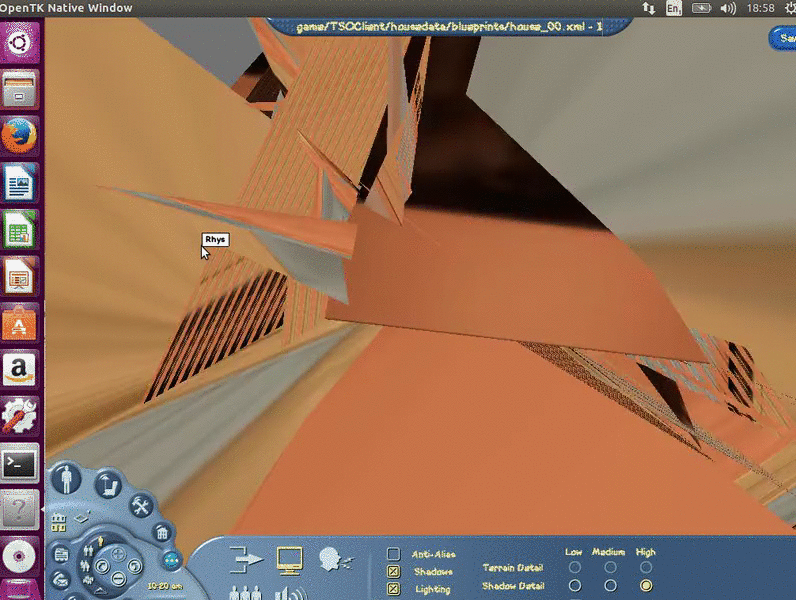You are using an out of date browser. It may not display this or other websites correctly.
You should upgrade or use an alternative browser.
You should upgrade or use an alternative browser.
[ARCHIVE] Road to Live Release
- Thread starter Rhys
- Start date
- Status
- Not open for further replies.
My game runs normally, however it disturbs me this.. (good, even if it does not find a solution It was good to play the game
)
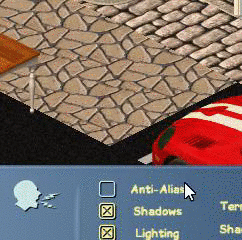
Next version should let you disable antialiasing on render targets. This option will probably toggle all future uses of multisampling. Object graphics will remain unaffected!

Object visibility is now accounted for. I've also removed a lot of old code involving grouping objects by tile, which was getting intensive in certain circumstances.
Simhrique0990
Active Member
FreeSO on linux, working great:

francot514
Well-Known Member
Object visibility is now accounted for. I've also removed a lot of old code involving grouping objects by tile, which was getting intensive in certain circumstances.
This refactor changes are really good, and do improve game rendering stability, but this changes will also mean higher specs to run the game?
francot514
Well-Known Member
Edit: I have now tested and seems that have some bugs:No, these are all performance improvements.
-Avatar does not show up in pie menu.
-Avatar appereance does not show up in CAS screen.
Issues with latest build or some extra card graphics requierements, this changes could cause problems like this??
Simhrique0990
Active Member
@francot514 , you had the same problem as my 
francot514
Well-Known Member
Yes, and my graphics hardware is not as bad.@francot514 , you had the same problem as my
Fixed, but why this should happen, whats so special with anti-aliasing implementation??Disable anti-aliasing in the graphics options.
-BloodFighter-
Active Member
If you make a shortcut of an .exe file, you can change the window size in the shortcut tab. And when chaning that to maximized, it causes the game to run in an maximized window. But the issue is that the UI does not adjust to the bigger window size.Can you rephrase that? You should not be able to use the maximise button at all.
That's not meant to be possible. Use "1920x1080 f" as args instead.
Your graphics card probably doesn't support multisampling for some weird reason.Yes, and my graphics hardware is not as bad.
Fixed, but why this should happen, whats so special with anti-aliasing implementation??
Last edited:
francot514
Well-Known Member
Your graphics card probably doesn't support multisampling for some weird reason.
Not sure, i still can run some good games.
Last edited:
Oniji Abukara
Member
How can I play in 800x600? :0Horray! 800x600 works in CAS.

Go into \Maxis\The Sims Online\TSOClientHow can I play in 800x600? :0
FreeSO.exe.config edit with Notepad ++ and go under
Code:
<setting name="Windowed" serializeAs="String">
<value>True</value>
</setting>
<setting name="GraphicsWidth" serializeAs="String">
<value>1024</value>
</setting>
<setting name="GraphicsHeight" serializeAs="String">
<value>768</value>
</setting>
Code:
<setting name="Windowed" serializeAs="String">
<value>True</value>
</setting>
<setting name="GraphicsWidth" serializeAs="String">
<value>800</value>
</setting>
<setting name="GraphicsHeight" serializeAs="String">
<value>600</value>
</setting>zc456
Well-Known Member
This also works:How can I play in 800x600? :0
f = fullscreen, w = window.
- Status
- Not open for further replies.