Go into \Maxis\The Sims Online\TSOClient
FreeSO.exe.config edit with Notepad ++ and go under
Code:
<setting name="Windowed" serializeAs="String">
<value>True</value>
</setting>
<setting name="GraphicsWidth" serializeAs="String">
<value>1024</value>
</setting>
<setting name="GraphicsHeight" serializeAs="String">
<value>768</value>
</setting>
change it into
Code:
<setting name="Windowed" serializeAs="String">
<value>True</value>
</setting>
<setting name="GraphicsWidth" serializeAs="String">
<value>800</value>
</setting>
<setting name="GraphicsHeight" serializeAs="String">
<value>600</value>
</setting>
and if you want Fullscreen change True into False