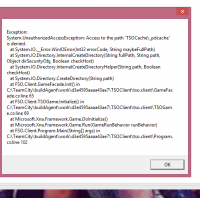probably because he raged and annoyed a lot of people in the process, so he was kinda simply realizing how he acted, but that's just a guessWhy are you insulting yourself ?
You are using an out of date browser. It may not display this or other websites correctly.
You should upgrade or use an alternative browser.
You should upgrade or use an alternative browser.
[LEGACY]How to join a server and install FreeSO
- Thread starter Nahuel3d
- Start date
zc456
Well-Known Member
It's just LetsRaceBwoi being LetsRaceBwoi.I don't know what answer to the "Why not"
LetsRaceBwoi
Well-Known Member
are you trying to suggest something, aidancheddarIt's just LetsRaceBwoi being LetsRaceBwoi.
zc456
Well-Known Member
That you are yourself? Unless that offends you.are you trying to suggest something, aidancheddar
LetsRaceBwoi
Well-Known Member
Of course not.That you are yourself? Unless that offends you.
zc456
Well-Known Member
Then we're done. Happy New Year!Of course not.
Noeltarifi
Member
I follow the procedure and i cannot enter a lot, i dont understand . all i can do is create,and yess i am running freeso
Noeltarifi
Member
Can someone figure out why I can't even enter a lot and build on my own ?
TheMarshmallowBear
Active Member
Can someone figure out why I can't even enter a lot and build on my own ?
Have you clicked on the empty_lot.xml in the "lot/sim finder" gizmo?
There's no "online" yet. The game is in a very early alpha stage. There's no 24/7 servers yet so you will be mostly playing by yourself unless someone's hosting.
Noeltarifi
Member
yes when i click it, nothing happens . thats my problem 
zc456
Well-Known Member
They're two kinds of lots: job and user created. The job lots are nightclub, restaurant, and robot factory. Those offer a limited amount of gameplay since it's just a small part of what makes TSO. If you choose your own, user created lot, or an empty lot then you modify or create your own from scratch but not all objects work and isn't possible to create custom job lots.
Noeltarifi
Member
i understand that... i cannot even get to any lots
Noeltarifi
Member
That sucks lol
Noeltarifi
Member
Ugh I cannot figure this out ! Do I need visual studio installed ?
Noeltarifi
Member
About it, you only must launch FreeSO Client as admin.i am getting this error
XandWacky
Active Member
Is there a way to download this on a mac?I didn't see any guide on how to join a server, so i'll explain it myself
Installing FreeSO(Skip these steps if you already have it installed and working):
1.Download The Sims Online from Here: http://largedownloads.ea.com/pub/misc/tso/Setup The Sims Online.exe
2.Install it on Drive C(May cause problems on other hard drives)
3.Follow the installation steps, when it asks you for a CD Key cancel the installation
4.Download the latest FreeSO Dist here:http://servo.freeso.org/viewLog.html?buildTypeId=ProjectDollhouse_TsoClient&buildId=lastSuccessful&buildBranch=<default>&guest=1
5.Extract the Dist ZIP file with WinRAR, WinZIP or any other compression/decompression program on The Sims Online installation directory(Usually C:/Program Files/The Sims Online/TSOClient)
6.Extract the extra packing slips from here: https://dl.dropboxusercontent.com/u/12239448/packingslips.rar to The Sims Online installation directory, into the existing packingslips directory.
7.If the game doesn't work, try downloading updated Graphics Drivers and OpenAL or connecting a sound device (speakers, headphones, etc.)
Joining a server:
1.Look for servers on one of these pages(Or get the server IP/Address from the server owner):
1.Once you have the IP/Server address copied or written, open FreeSO.exe in your TSOClient folder in your TSO installation directory(Make sure the server uses the same dist/version as you)
- http://forum.afr0games.com/index.php?forums/play-tests.24/(Play Tests)
- http://forum.freeso.org/threads/playtest-server-list-guides.810/(Playtest server list + guide, courtesy of LetsRaceBwoi)
2.Open FreeSO.exe
3.Create your Sim/Avatar(No need to create it every time you launch the game, it will get saved)

4.Click the "Search Icon"

5.Type the server IP/Address here:

6.Now click on exact match and wait!

Tips/Troubleshooting:
1. If while connecting to the server the bar gets stuck at 0%, maybe the server is closed or using a different version, also check if you wrote the address correctly
2. If it gets stuck at 25%, wait longer, try updating the version or restart the game
3. Not working? Try downloading updated Graphics Drivers and OpenAL or connecting a sound device (speakers, headphones, etc.)
4. Want to create a server?(Thanks to LetsRaceBwoi): http://forum.afr0games.com/index.php?threads/how-create-your-own-server.649/
Hope this guide helped!