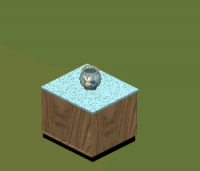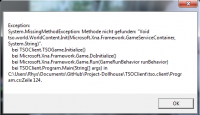Exclusive placement flags: floor and ceiling are not implemented.
I'm not sure you should be deleting an object called Portal - Car ? This causes the stack object to be null for the NPC controller. Though you may be onto something, it does look like SetToNext isn't skipping over deleted objects. (maybe)
- Crash: deleting first table on the road followed by the second one
Drawgroup is broken on init and it attempts to draw nothing for the thumbnail. Should probably try to draw the base dgrp for objects from the catalog, because this one seems to need some time to init.Crash: clicking on the Whacketball Target buy mode icon
Glad to see that I somehow fixed the teleporter when I wasn't looking. The crash there is because of the fire, it tries to call a sim interaction on itself due to a bad subroutine primitive. Not sure why?Teleporting never felt soo... *game crashes*