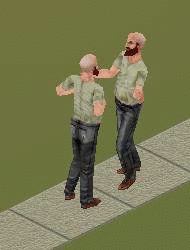Is it actually possible to add the pipette feature from the Sims 2 to copy objects, floors or walls by just clicking on the item you want to copy? I am asking because then it would be easier to copy objects, since else you would have to check every item until you found the one you wanted to copy in the build mode.
I was thinking about this, and yes it is entirely possible with the system we have set up right now. The problem is that we need a system for custom UI graphics, which will take a while to set up and will probably only come after we've implemented everything else that's crucial.
It's funny how you can shift+lpm the floor on the fifth level xD

I wonder if you could do something like a "MOMI HQ Corporate Job Lot" with 1st floor as a cool lobby with fountains and stuff, maybe a reception kinda thing next to that "lift room", 2-4 - cubicles, cubicles, cubicles and 5 - observation/relaxation lounge with conference rooms and awesome view.

I tried, but I found a cool way to crash the game as well - place the lift on the fifth floor by mistake.
Would a corporate job lot be that fun to work on? I was thinking of setting up a community lot system with interesting lots about the place, for example a town hall or park, probably showing off some interesting objects (custom, rare) and architecture for new users specifically to try out before they earn their own cool stuff.
Looks like the main bugs with routing slots tend to be with the facing direction, and it always appears to be Snap that does it incorrectly. Maybe I'm missing some core functionality here, specifically whether or not Snap to a position with "Facing Object" set means facing object from the initial or destination position. (the latter is what we're doing right now).Thank you!! That helped my issue in getting in to testing
I found another bug, which I am sure you're aware of LOL
There's also a special primitive "look towards" which has a mode "turn body to face" which activates the routing engine for a simple body turn that is not yet implemented, mostly because I kind of missed it when implementing everything else. I think this one is why the pool table doesn't work, and maybe sim interactions.