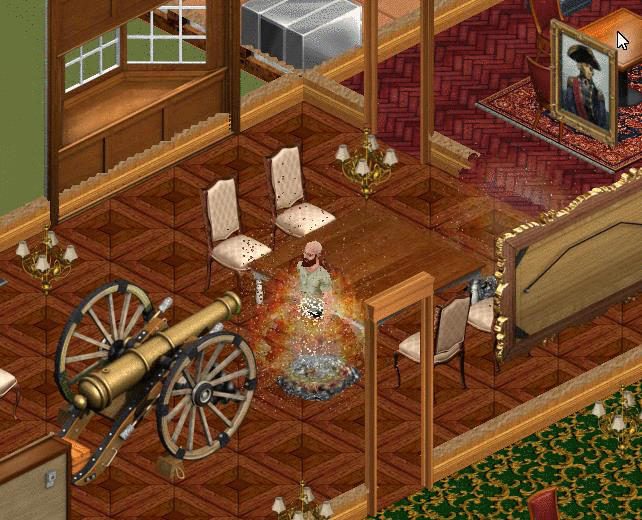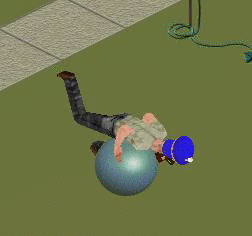You are using an out of date browser. It may not display this or other websites correctly.
You should upgrade or use an alternative browser.
You should upgrade or use an alternative browser.
[ARCHIVE] SimAntics & World Development
- Thread starter Rhys
- Start date
- Status
- Not open for further replies.
zc456
Well-Known Member
I hope this answers your question.Does the office cubicle allow objects to be placed on it? There's a TS1 version that allows it, I don't know if the TSO version did, though.
I want some of the non-crashy objects back. >.>
Last edited:
LetsRaceBwoi
Well-Known Member
Time to make Headquarters...
Wall drawing using commands (line, rect) now working. Walls will now be stored in the VM and uploaded to the World when any changes are made.. The beauty of this is that we can change what we upload to the World to reflect changes that haven't even happened yet (walls that we're drawing don't have to be server synced) using a command list.
I haven't made these backend changes yet, but I do have the wall drawing functions in. Here's the result of a 20x20 rectangle being drawn, and then 8 lines drawn from the same point within it.

I haven't made these backend changes yet, but I do have the wall drawing functions in. Here's the result of a 20x20 rectangle being drawn, and then 8 lines drawn from the same point within it.

francot514
Well-Known Member
Good work, Why edges are disconnected?? Youre using wall cursor object to draw those??Rhys said:Wall drawing using commands (line, rect) now working. Walls will now be stored in the VM and uploaded to the World when any changes are made.
Objects cannot draw walls. These are drawn by the same ("low level") commands that will be used by the real wall tool once everything's in place. The edges are disconnected because walls cannot be placed in a way so that they make an acute angle in The Sims 1. (missing graphics)
-BloodFighter-
Active Member
What exactly are ghost walls?
-BloodFighter-
Active Member
Ah okay haha I see
zc456
Well-Known Member
Awesome work, Rhys. Can't wait until this gets pushed to Git.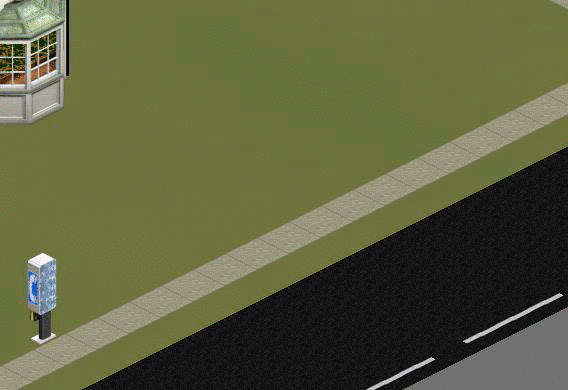
Wall drawing is working. Here's a P. I meant to draw PD but I ran out of GIF time... and I can't delete walls yet. 8O|
If you've downloaded the latest build, make sure you run "tso.client.exe", not "Project Dollhouse Client.exe".
Should be later tonight. I just need to add wall deleting and clean up some things. (right now the wall tool is started by just going into any category, when it should only be started by clicking a wall in the catalog)Awesome work, Rhys. Can't wait until this gets pushed to Git.
zc456
Well-Known Member
Go to application properties > target > [your resolution] fahhh , wow thanks!and how i can play the game in fullscreen?

If you want to revert back to window mode, same steps only switch f with w.
Or that. xDIn tso.client.exe.config You need to set "Windowed" to False, and set the GraphicsWidth and GraphicsHeight to those for your screen.
Last edited:
- Status
- Not open for further replies.