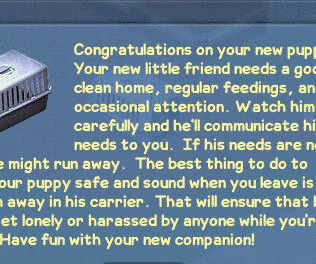Got sidetracked a little, and we're now drawing dialogs:
View attachment 596View attachment 597
View attachment 598
View attachment 599
(harsh 0 pet limit there)
Currently does not support feedback, just displaying the text + title with the icon. You may notice that this is considerably different to how the original game renders dialogs... The reason for switching is simply because this looks much better. Here's the old game:
View attachment 600
If any problems come up that need this old layout, it'll be pretty easy to switch to it anyway. I'm just adapting UIAlert for these purposes.