Simantics Is Important !RHYS COULD YOU LEAVE SIMANTICS IN THIS UNFINISHED STATE AND TAKE CARE OF THINGS THAT ACTUALLY MATTER TO THE GAMEPLAY, LIKE CURSORS? -_-
(sorry, had to)
Great job btw. I'm looking forward to see some more progress.
You are using an out of date browser. It may not display this or other websites correctly.
You should upgrade or use an alternative browser.
You should upgrade or use an alternative browser.
[ARCHIVE] SimAntics & World Development
- Thread starter Rhys
- Start date
- Status
- Not open for further replies.
There are quite a few height settings... The Object Data field Allowed Height Flags defines which heights are valid for placement, including floor (bit 1). Each bit corresponds to its bit number as a height in the target slot.The height is not at object property data?? I think there are only three heights values: floor, onto object and onto wall...
francot514
Well-Known Member
Booth are important, wich cursors are you meaning, the windows cursor for mouse in game, or the game cursors, that are objects and work also with the sims antics...RHYS COULD YOU LEAVE SIMANTICS IN THIS UNFINISHED STATE AND TAKE CARE OF THINGS THAT ACTUALLY MATTER TO THE GAMEPLAY, LIKE CURSORS? -_-
Ok, thats parts of slots fixing then...Each bit corresponds to its bit number as a height in the target slot.
Simantics Is Important !
Guys, it was obviously sarcasm...Booth are important, wich cursors are you meaning, the windows cursor for mouse in game, or the game cursors, that are objects and work also with the sims antics...
LetsRaceBwoi
Well-Known Member
I know. He put it in caps and added a "-_-" at the end, couldn't make it more obvious.Guys, it was obviously sarcasm...
francot514
Well-Known Member
Ok i missed that was sarcasm, but anyway having cursors will not so bad, but will be better if sims antics is complete...
Okay, so different types of table have a different "height", though it looks like this height's value does not directly relate to the height the contained object should be displayed at. It's probably more like a lookup table, with the options for end table, table and counter obviously preset to the same height:
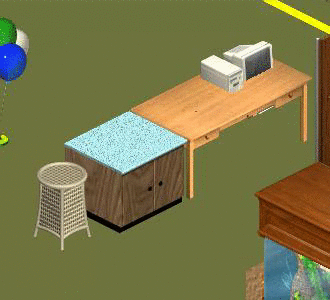
(here's the current setup which guesses the height from the height number. only really accurate for counters)
Another weird thing, you can place counter objects on this table? Not sure why that is.

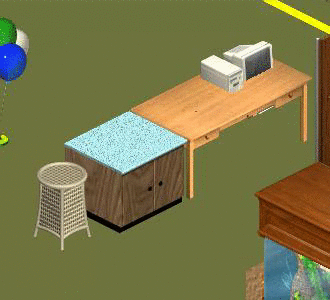
(here's the current setup which guesses the height from the height number. only really accurate for counters)
Another weird thing, you can place counter objects on this table? Not sure why that is.

LetsRaceBwoi
Well-Known Member
What's with the McDonalds? I don't remember seeing that...Another weird thing, you can place counter objects on this table? Not sure why that is.
View attachment 555
Afr0
Well-Known Member
It was a download for the sims 1, not sure if it was available for normal purchase in TSO?What's with the McDonalds? I don't remember seeing that...
http://sims.wikia.com/wiki/McDonald's_Food_Kiosk
LetsRaceBwoi
Well-Known Member
Yep! http://www.tsomania.net/catalogs/buy.php?c=5&p=3&o=357It was a download for the sims 1, not sure if it was available for normal purchase in TSO?
http://sims.wikia.com/wiki/McDonald's_Food_Kiosk
EDIT: Actually it was added to TS1 after it was added to TSO.
Besides that, there are two new objects from The Sims Online which can be downloaded to The Sims (Offline). One is a new Intel computer, the other is the McDonalds 'food kiosk'.
Hey Rhys, great work! If you wrote documentation on the translation between mouse coordinates and world coordinates, I would read it, so I could appreciate what was done in order to get this to work.
> All heights now have assigned heights, including the only-used-like-once height "low-table":
Where did you get the assigned heights?
> All heights now have assigned heights, including the only-used-like-once height "low-table":
Where did you get the assigned heights?
francot514
Well-Known Member
So epic progress have you made with the heighs values, now counter should work great, but those can be used in any table object??
Are you using EA Land to do this test???
Rhys said:It was a download for the sims 1, not sure if it was available for normal purchase in TSO?
http://sims.wikia.com/wiki/McDonald's_Food_Kiosk
Are you using EA Land to do this test???
Those should be located in objects data or slots?? did not Rhys??Fatbag said:Where did you get the assigned heights?
LetsRaceBwoi
Well-Known Member
No, the McDonald's Food Kiosk was added early TSO, probably N&I.Are you using EA Land to do this test???
@Fatbag just so you know, the reply button embeds a quote for you so you don't need to use those reddit-style markups. Just a heads up
This is probably like, the thing that least needs documentation. It's actually kinda hacky right now actually though, since our world rendering is this horrible 2d/3d hybrid monster, but it makes sense:Hey Rhys, great work! If you wrote documentation on the translation between mouse coordinates and world coordinates, I would read it, so I could appreciate what was done in order to get this to work.
Code:
public Vector2 GetTileFromScreen(Vector2 pos) //gets floor tile at a screen position w/o scroll
{
Vector2 result = new Vector2();
switch (State.Rotation)
{
case WorldRotation.TopLeft:
result.Y = (pos.Y / TilePxHeightHalf - pos.X / TilePxWidthHalf) / 2;
result.X = result.Y + pos.X / TilePxWidthHalf;
break;
case WorldRotation.TopRight:
result.Y = (- pos.Y / TilePxHeightHalf - pos.X / TilePxWidthHalf) / 2;
result.X = -result.Y - pos.X / TilePxWidthHalf;
break;
case WorldRotation.BottomRight:
result.Y = (-pos.Y / TilePxHeightHalf + pos.X / TilePxWidthHalf) / 2;
result.X = result.Y - pos.X / TilePxWidthHalf;
break;
case WorldRotation.BottomLeft:
result.Y = (pos.Y / TilePxHeightHalf + pos.X / TilePxWidthHalf) / 2;
result.X = pos.X / TilePxWidthHalf - result.Y;
break;
}
return result;
}Object clicking is handled by a special render target that contains object ids z-sorted as normal. The original game does not do this... It instead uses z sorted bounding boxes, but that will be easy enough to switch to if it becomes important.
Made them up. Table/counter/end table are exactly 4/5 tiles high, small table is 1/2 tile high, chair slot is 7/5 (don't even ask, the old guesstimate divided the SLOT Height by 5 and it just so happened that it worked for counters (4) and chairs (7)).> All heights now have assigned heights, including the only-used-like-once height "low-table":
Where did you get the assigned heights?
- Status
- Not open for further replies.












